We will be having our 3D Animation project for our Multimedia Course. Our teacher advised us to use a proprietary software, Autodesk Maya. Obviously, the 30-day trial is not enough for beginners like us to make a short movie. Unfortunately, we don't have the financial capacity to buy the said software so I thought we only have one option - pirate the software. BUT luckily, as I was browsing for the installer of the software, I came up to a blog of an unknown instructor giving instructions how to activate a 6-month student trial version for Autodesk Maya 2010(actually the trial can be used for any Autodesk softwares). Six months is more than enough for us to finish our project.
To make things easier I made my own version on how to activate a 6-month trial version for Autodesk Maya 2010 by acquiring a serial code and product key for students.
[Note: I only pointed out the important steps. There are actually other "type you information here" or "press here" step but I decided not to include it]
2. You must be registered in order to have your student serial number and product key. Press the "Register" link on the top-right corner of the website and fill-up the forms.[DON'T FORGET TO CHOOSE "STUDENT" ON THE COMBO BOX ASKING "I am a"]
3. Confirm your registration in your email
5. You will be given a Serial Code and Product Key for you to enter during the installation of the software
6. Go to Autodesk and enter your username and password
7. Enter your serial number and press "Next".
8. Leave your browser for a while. As you finish installing the software, on the first run you will be requested to activate your product. Copy your request code
9. Paste your request code on the web page.
10. Copy your Activation Code
12. Finally, YOU CAN NOW USE AUTODESK MAYA 2010 for SIX MONTHS :)








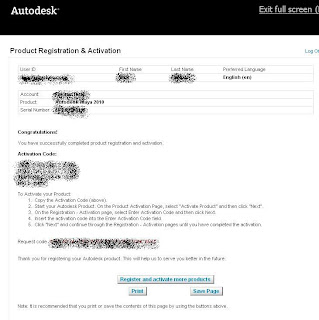


No comments:
Post a Comment